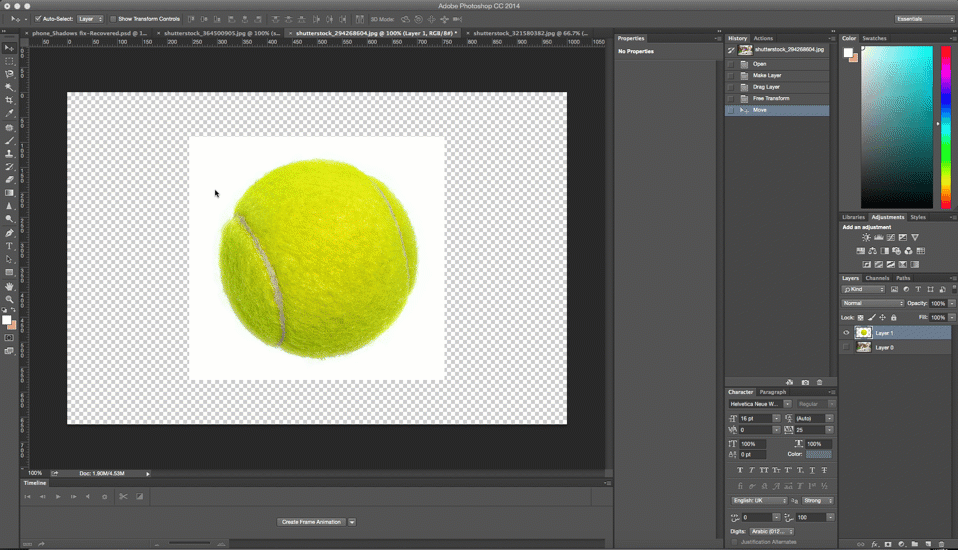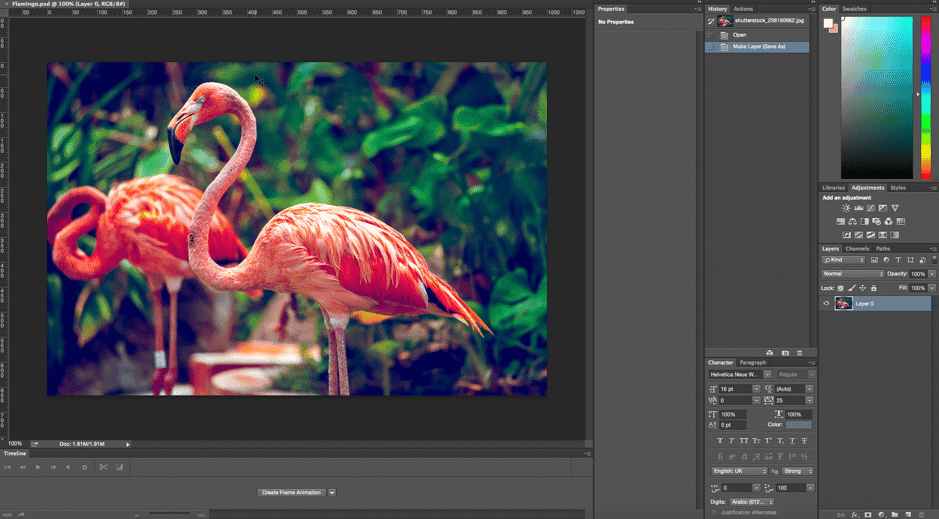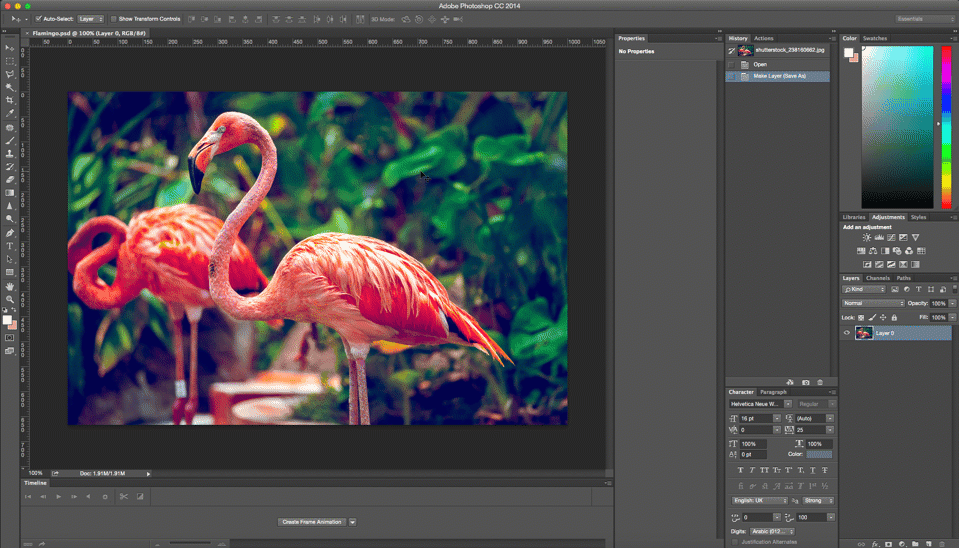Outsourcing content to the experts at an agency that specializes in exactly what you’re looking for has some major benefits:
1. You can scale your efforts quickly and in bursts.
When you build an internal content team, you risk being forced to hire quickly when it’s time to scale up your efforts or make major layoffs when you want to scale down. But if you’ve outsourced your content to a trustworthy agency, your ability to scale is limited only by budget, not your team’s time or personnel resources. And for a fast-growing startup, this ability is helpful.
2. Custom technology can empower your team.
Hiring an agency focused on effective, collaborative content creation and management means you can gain access to that agency’s tools rather than use general software that doesn’t meet your specific needs or build your own tech, which requires significant time, talent and financial investment.
For example, Influence & Co.’s clients have access to CORE, our proprietary content technology, that allows them to access their content, view their content’s analytics and even showcase their published content on their public profile, which makes the entire process easier, more enjoyable and more transparent.
3. You can save time and money.
No matter how much confidence you have in your marketing team, if it’s already focused on executing 10 other marketing initiatives, content creation, management and distribution won’t be as timely, as high-quality or as efficient as an outsourced firm that specializes in content marketing. If you’re in a time crunch, consider using a knowledge management template to streamline your content creation efforts.
Now that you understand a few key benefits of outsourcing content, it’s important to really think through what type of agency relationship you’re looking for. Here are three kinds of agency relationships to help you decide what you need to make outsourced content marketing work for your team:
The curator
Content curators collect, organize and deliver published content that’s relevant to you or your audience to help you grow a following. They’ll usually deliver content for your social platforms, blog and email newsletter on a weekly or monthly basis. Normally, this is content that’s been published before in online publications and may be tweaked a bit to fit your branding, but it’s not unique to you, exclusive to you or bylined by you.
The implementer
Implementers take your documented strategy and execute the content creation. It’ll normally be a network of freelance writers who turn around articles based on your parameters, such as cost, quality and time. This is a good option for companies looking to churn out high quantities of average-quality content very quickly.
The partner
Content marketing partners handle everything from strategy development to content creation, editing, publishing, distribution and analytics, and they act as true partners in your team’s marketing efforts. Partner agencies often assign teams of account managers, content strategists, writers and editors to work with you to understand your company, your audience and your goals and to create content in collaboration with you.
While I’m biased toward a partnership firm as the best kind of outsourced agency relationship (as my team and I built Influence & Co. to act as a content partner), only you and your team know what type of relationship meets your needs.
Outsourcing your content means you understand your team’s limitations and want to be confident that your content marketing is as high-quality and effective as possible. And delegating it to the experts at an outsourced content marketing agency can achieve just that.